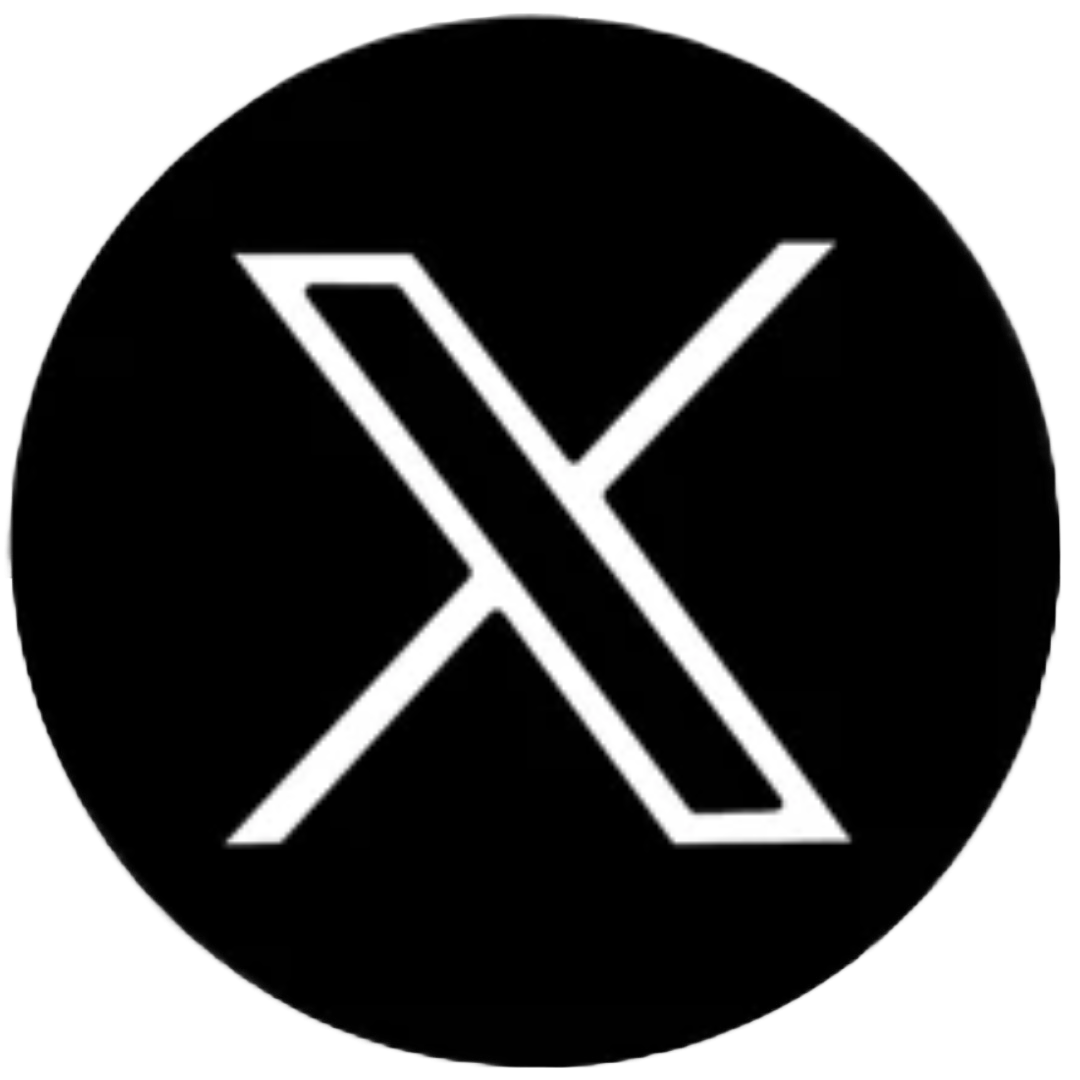How to Time Travel Multitenant Oracle Database with Independent Software Virtual Clocks, AIG Success Story and Whitepapers Included
SANTA CLARA, CA. – Monday, May 4, 2020
Why Time Shift Testing
Applications have many date and time sensitive logic, such as month-end, quarter-end, year-end processing; billing cycles; workflows; regulatory go live; and policy lifecycles. To test date & time sensitive logic, the application and database must time travel to those target dates to check if the correct action and program logic would be performed. For example, to test if an insurance claim request would be rejected after policy expiration for a policy that expired on April 30, 2021, the testers must time travel the application to a date beyond April 30, 2021. Similarly, to test quarter-end batch job processing logic would only generate correct results, if the batch job sees quarter-end.
Time Shift Testing Challenges
The traditional way to conduct time shift testing is by manually changing system clocks, which is a time consuming and error prone process. It easily takes hours or days per time shift, as all users must log off and application/database/system administrators need to shut down/restart and modify multiple system clocks. A simple mistake can cause data corruption. It’s time consuming to rebuild the whole environment.
Each system has only one system clock; users cannot share the same environment for time travel to different target times for multiple applications. Separate test environments will be required to run parallel testing.
Changing the system clock is a lengthy manual process; it cripples test automation. Regression testing may require time travel to multiple trigger dates—a bottleneck can’t be avoided.
Lastly, changing the system clock is not possible under Active Directory or in a Kerberos secured environment, as security token generation would fail.
Time Machine® Story – Best Practice in Time Shift Testing
Time Machine (TM) provides software virtual clocks that enable you to time travel your applications and databases into the future or the past to test your date & time sensitive logic. It is transparent to applications and databases, so no code modification is required to do time shift testing and the system clock is never modified. Time Machine eliminates the need to reset the system clock, which is time consuming, error prone and not possible under Active Directory or in a Kerberos secured environment.
Today, as a market-proven solution for 20+ years, Time Machine is widely utilized by 47 of the Fortune 100 companies and thousands of users globally. Federal Reserve Bank, ATO, Lloyds Bank, NAB, FedEx, American Express, Home Depot, Aetna, CA Obamacare are some examples of our customers.
How to Time Travel the Whole Oracle Database Instance
By assigning a virtual clock to the owner of the Oracle database instance owner (default is oracle), the whole database instance would time travel as a whole. All database tables, connections/sessions to the database instance would see the same virtual time.
If you have multiple virtual clocks to time travel to test different date & time, it is recommended that you always time travel forward in time. Just replace the current virtual clock with a new virtual clock forward in time, and your application and Oracle database would immediately see the new virtual time. No shutdown and restart of Oracle database or application is necessary; saving developers’ & testers’ valuable time and reducing the workload of database & application administrators.
When you are finished with time travel and ready to go back in time to the current time; then it is recommended to shut down your application and database, delete the virtual clock to go back to current time. This is because some applications might give warning if the sanity check sees time going backward on-the-fly (many don’t care as well, then shutdown is not necessary).
The ability to time travel with faster or slower clock speeds opens new possibilities for testing. For instance: By reducing the speed of the virtual clock by a factor of 20X, testers for debt collection workflow are able to stay within a specific business day for 20 physical days. Or, a 5-day reliability test can be simulated in 1 day with 5X faster clock speed.
To see the white paper with step by step demonstration of how to time travel the whole Oracle database instance click here
How to Time Travel Multitenant Oracle Databases
Oracle introduced Container Database (CDB) and Pluggable Database (PDB) since 12c to support multitenant databases. It is common for enterprise customers to have multiple CDBs and PDBs to host many applications on the same database server/node and each CDB may have many PDBs running different applications.
As a result, it is common to have the need to time travel different applications independently to boost productivity for other application teams sharing the same database server/node. Otherwise, rest of the application teams would need to stay idle while one application time travels. The alternative to replicate the environment for each application is costly both hardware and software-wise.
Time Machine Framework for Oracle (TMFO) enables time travel independently for CDB and PDB. In fact, it provides finer granularity to time travel at connection/session level, so each Oracle session to CDB or PDB could time travel independently. This can be set by session on-the-fly or automatically by rules filtered by database user, program name, or remote client identity.
To read the white paper with step by step demonstration of how to time travel Oracle Multitenant databases with TMFO click here
“A Game Changer” Success Story – American International Group (AIG)
AIG is a global insurance company with operations in more than 80 countries and jurisdictions. AIG provides a range of insurance products to support their clients in business and in life, including: general property/casualty, life insurance, and retirement and financial services through their General Insurance, Life and Retirement and Investments business units.
While AIG is a Time Machine customer since 2005, they recently consolidated their database infrastructure into a 5 nodes Exadata servers serving their five business units with thousands of applications running on them.
After the consolidation, AIG needed the capability to be able to time travel each application independently with other applications running on the same node. For example, when testing if policy management application is doing the right thing when policy expired on year 2030 on one Exadata node, they did not want other applications running on the same node to see year 2030! The combination of Time Machine and TMFO made this happen and AIG called it “a game changer for us!”
For details, click here to read the case study
Try Time Machine Now on Oracle Cloud Marketplace
Solution-Soft is the Oracle launch partner of Oracle Cloud Infrastructure (OCI) marketplace metered program announced in OOW19. Oracle Cloud customers can easily use their Universal Credit to pay for Time Machine metered marketplace listing; where Time Machine comes pre-installed and ready to go
Time Machine OCI Bring Your Own License (BYOL) marketplace listing is also available.
You can try Time Machine today by launching Time Machine directly from the Oracle Cloud OCI marketplace listing in your tenancy in just a few minutes.
Click here for metered listing
Click here for BYOL listing
Software Virtual Clocks for Time Travel Testing. Simulate past and future dates effortlessly with Time Machine®, enabling comprehensive testing of your date- and time-sensitive applications. Ideal for validating critical business processes like quarter-end and year-end processing, billing cycles, regulatory compliance (including Year 2038), and policy lifecycles during integration, upgrades, virtualization, cloud migration, and containerization. Eliminate the risks and downtime associated with system clock resets in complex environments like Active Directory and Kerberos. The Leader in Virtual Clock and Time Travel Testing Solutions Since 1997, Solution-Soft has been at the forefront of virtual clock software and time travel testing solutions, empowering organizations in the ever-evolving digital world. Our flagship product, Time Machine, has revolutionized application testing, enabling thousands of companies, including 47 of the Fortune 100 US companies, to reduce costs and accelerate project delivery by an average of 3 – 10 times across traditional systems and containerized applications. The Time Machine Product Suite extends these capabilities, optimizing cloud migration, test automation, Agile/DevOps, and containerization testing. Our latest innovation, Time Machine for Containers, supports standalone Docker containers and large-scale Kubernetes and OpenShift clusters (including a 16,000+ CPU core, 1,300+ namespace deployments). Trusted by over 2,000 customers worldwide across diverse industries (including 3M, AMEX, BBC, Boeing, and more) and partnered with industry leaders like Accenture, IBM, Microsoft, Oracle, and Red Hat, Solution-Soft, founded in 1993 and headquartered in Santa Clara, CA, provides cutting-edge solutions for your time-sensitive testing needs. Learn more at www.solution-soft.com or call +1.408.346.1400. © Copyright 1993-2025 Solution-Soft and Time Machine are registered trademarks of SolutionSoft Systems, Inc. All product names, logos, and brands are property of their respective owners.About Time Machine:
About Solution-Soft:
- Kathy's blog
- Log in to post comments