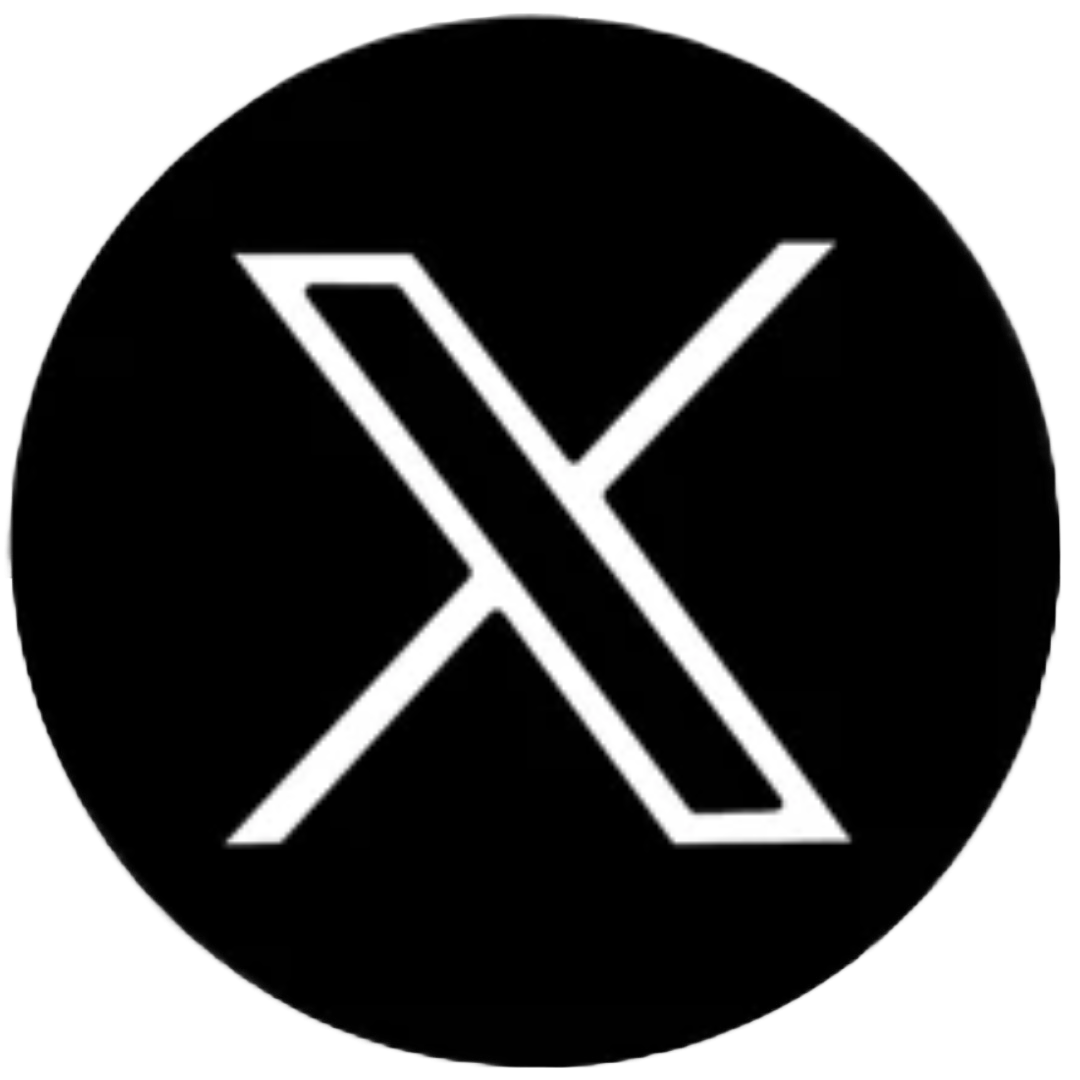FAQ QUESTIONS
What is Time Machine?
Time Machine®: Software Virtual Clocks for Time Travel Testing. Simulate past and future dates effortlessly with Time Machine®, enabling comprehensive testing of your date- and time-sensitive applications. Ideal for validating critical business processes like quarter-end and year-end processing, billing cycles, regulatory compliance (including Year 2038), and policy life cycles during integration, upgrades, virtualization, cloud migration, and containerization. Eliminate the risks and downtime associated with system clock resets in complex environments like Active Directory and Kerberos.
What is time travel testing?
Time travel testing is a software testing technique that simulates past or future dates and times to validate how date- and time-sensitive applications function across various temporal scenarios, ensuring accuracy for critical events like year-end processing, billing cycles, and regulatory compliance.
Do I have to restart my machine to unset clock virtualization?
Beyond software testing, Time Machine's versatile virtual clock technology is utilized for:
- Accelerating large-scale IT projects: Facilitating efficient cloud migration, virtualization, data center consolidation, and transformation initiatives.
- Simplifying time-sensitive operations: Streamlining time zone adjustments and managing big data processes.
- Advanced data analysis: Enabling what-if analysis and simulating data aging scenarios.
- Effective training solutions: Powering flexible on-line training environments with the ability to speed up or pause virtual clocks.
- Enhancing software simulation: Allowing software simulators to accelerate event processing and control virtual time for training purposes.
Does Time Machine® allow me to manage multiple servers?
Yes, Time Machine® enables precise time travel for applications and databases. You can easily set future and past dates for specific groups, users, or processes. This allows for running multiple isolated virtual clocks within the same test environment, effectively creating parallel testing scenarios across different virtual dates. Time Machine® is designed to manipulate virtual time without altering the system clock, ensuring seamless application and database time travel while maintaining the integrity of critical systems like Active Directory.
Do I have to restart my machine to unset clock virtualization?
Absolutely not! Time Machine® allows you to set or remove virtual clocks without needing to restart your machine. Enjoy the flexibility of instant clock virtualization control without any system downtime.
What operating systems does Time Machine work with?
Time Machine works on all OS's for Windows, Linux, Unix (Solaris, HPUX, AIX).
Does Time Machine automatically adjust for Day Light Saving Time?
Yes, Time Machine® is designed to automatically adjust for Daylight Saving Time (DST). This ensures accurate simulation of time-sensitive events without requiring manual intervention for DST transitions.
Will Time Machine work with different technology stacks, such as Databases, Applications, Containers, and Kubernetes?
Yes, Time Machine® offers kernel-level time travel for all technology stacks. Its transparent operation requires no code modification to simulate past or future dates across your entire technology ecosystem.
Do I need to change my code or script to use Time Machine?
No, Time Machine® requires no code or script changes for time travel testing. Its transparent operation with applications and databases means seamless simulation of past or future dates without modifying your existing code. The system clock remains unaffected.