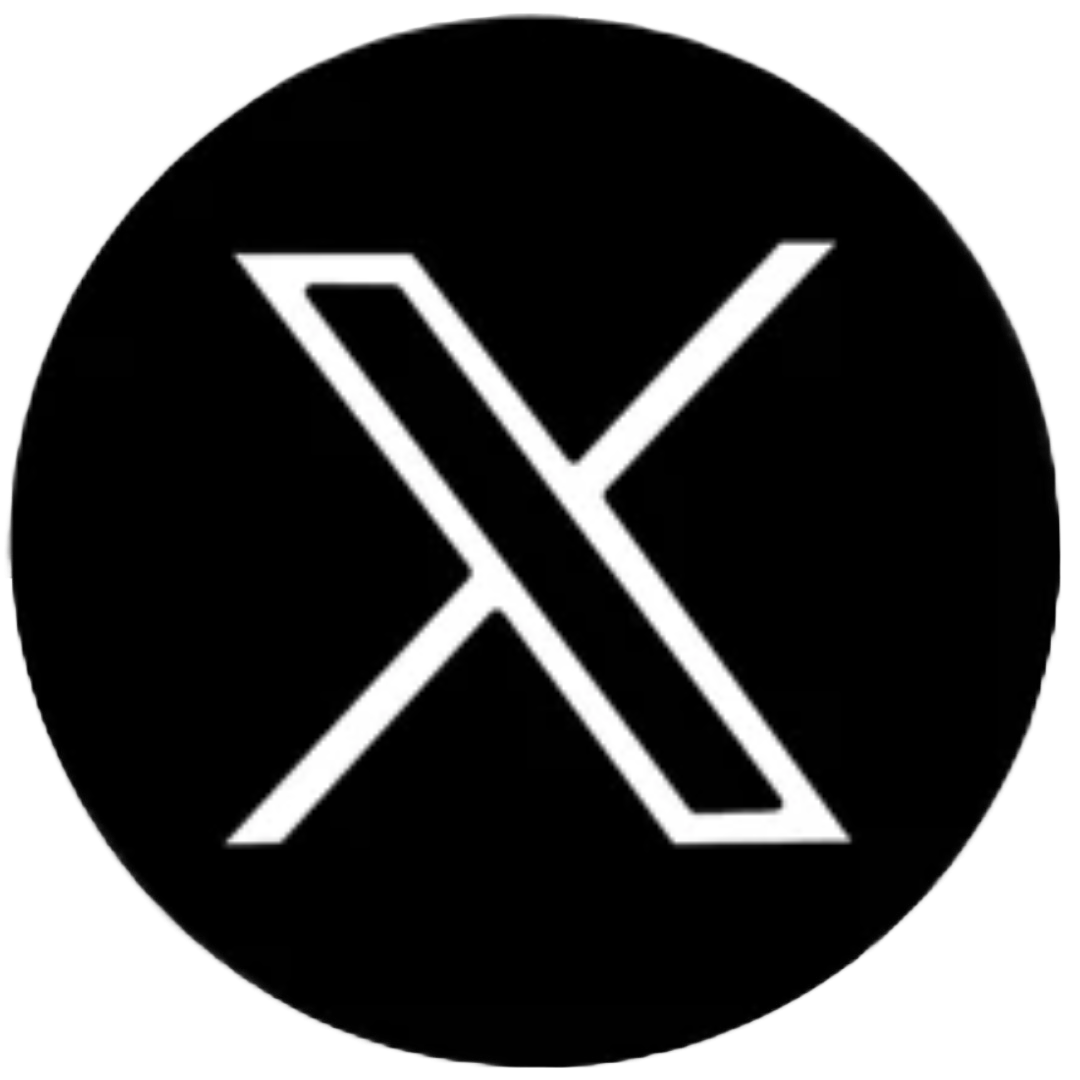How to Time Travel in a Red Hat Openshift and Kubernetes Container Environment
SANTA CLARA, CA. Thursday, February 11, 2021
Topic
How to Time Travel in a Red Hat Openshift and Kubernetes Container Environment
It is a big trend to migrate application architecture and workloads into Red Hat® OpenShift® and Kubernetes container environments to take advantage of its light-weight footprint, flexibility, scalability, and reliability.
Challenge
When it comes to testing within Red Hat Openshift and Kubernetes environment, how to time travel is an even bigger challenge than traditional environments as there could be hundreds of containers running dynamically within a cluster.
Date and time sensitive logic, such as month-end, quarter-end, year-end processing, expiration/deadline dates, and new regulations date, still require time travel to such time trigger dates to test among the containers.
How to do it at all and be able to automate is a hard nut to crack.
Solution
Time Machine for Kubernetes containers is implemented as a non-root sidecar container to be placed inside a pod to provide a pod virtual clock to time travel all the containers within the pod as a whole.
This approach offers many advantages for Kubernetes, Red Hat Openshift, and other container orchestration customers:
1. Time Machine comes in as a sidecar container. Images of containers with the pod do not need to be modified at all to add Time Machine time travel capability.
2. Sidecar is non-root; so no security concerns.
3. The Pod virtual clock provides simplicity to the discovery process when setting up a sync group. If you have multiple containers within a pod, only one virtual clock is needed for the whole pod.
4. Time Machine Sidecar is self-contained. No Time Machine installation is needed on the container host system itself.
5. Time Machine Sidecar containers within the Kubernetes and Red Hat Openshift clusters could be easily managed by Floating License Server, Sync Server, and Enterprise Management Console on the same management box. Customers can optionally provision such a box from the AWS marketplace with all three components pre-installed.
6. Time Machine Sidecar container could get its license automatically from Floating License Server's pool of licenses. No manual key is required for each sidecar container ever and it is perfect for a dynamic environment; where pods could go in and out based on loads.
7. Sync Server can broadcast the same virtual clock to multiple sidecar containers with multiple pods and even outside of the Kubernetes and Red Hat Openshift environment. Sync Server also offers URL API for test automation. The whole Red Hat Openshift cluster with the outside supporting environment (if any) could be time traveled together with one http, or https call to the sync server!
8. Enterprise management console provides easy-to-use GUI access to monitor and manage virtual clocks for sidecar containers, sync server, and floating license server.
Software virtual clocks provided by Time Machine Sidecar container with management tools enables developers and testers to time travel your containerized application with ease.
About Time Machine:
Software Virtual Clocks for Time Travel Testing. Simulate past and future dates effortlessly with Time Machine®, enabling comprehensive testing of your date- and time-sensitive applications. Ideal for validating critical business processes like quarter-end and year-end processing, billing cycles, regulatory compliance (including Year 2038), and policy lifecycles during integration, upgrades, virtualization, cloud migration, and containerization. Eliminate the risks and downtime associated with system clock resets in complex environments like Active Directory and Kerberos.
About Solution-Soft:
The Leader in Virtual Clock and Time Travel Testing Solutions
Since 1997, Solution-Soft has been at the forefront of virtual clock software and time travel testing solutions, empowering organizations in the ever-evolving digital world. Our flagship product, Time Machine, has revolutionized application testing, enabling thousands of companies, including 47 of the Fortune 100 US companies, to reduce costs and accelerate project delivery by an average of 3 – 10 times across traditional systems and containerized applications.
The Time Machine Product Suite extends these capabilities, optimizing cloud migration, test automation, Agile/DevOps, and containerization testing. Our latest innovation, Time Machine for Containers, supports standalone Docker containers and large-scale Kubernetes and OpenShift clusters (including a 16,000+ CPU core, 1,300+ namespace deployments).
Trusted by over 2,000 customers worldwide across diverse industries (including 3M, AMEX, BBC, Boeing, and more) and partnered with industry leaders like Accenture, IBM, Microsoft, Oracle, and Red Hat, Solution-Soft, founded in 1993 and headquartered in Santa Clara, CA, provides cutting-edge solutions for your time-sensitive testing needs. Learn more at www.solution-soft.com or call +1.408.346.1400.
© Copyright 1993-2025 Solution-Soft and Time Machine are registered trademarks of SolutionSoft Systems, Inc. All product names, logos, and brands are property of their respective owners.
Red Hat and OpenShift are the trademark or registered trademark of Red Hat, Inc. or its subsidiaries in the U.S. and other countries.
- Kathy's blog
- Log in to post comments